
Resin Documentationhome company docs
app server 
app server

setter injection bean patternsResin configures beans using setter injection patterns, supporting the Inversion-of-Control design pattern. A "bean" is any plain-old Java object which follows standard configuration patterns. Because Resin can find the bean-style setters from looking at the class, it can configure those setters in a configuration file like the web.xml. Resin's configuration follows the Assembly Line or Dependency Injection pattern. The Assembly Line pattern gives configuration responsibility to the container where it belongs, while keeping the application code independent of the container. Bean-style configuration setters for simple properties form the foundation for the Assembly Line pattern. If an application follows the bean patterns, it can be configuration in any container following the Assembly Line (setter injection) pattern. We strongly recommend following the Assembly Line pattern throughout an application, even if your application does not use Resin to configure itself. Following the Assembly Line pattern makes application code easier to understand, maintain, configure and test. 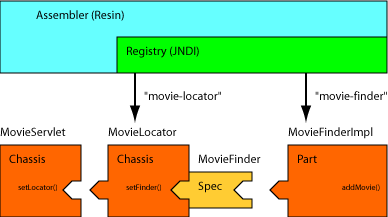 The bean configuration form the foundation of the Assembly Line pattern. Since most applications already follow the bean patterns, they get property configuration with no changes. Each configuration parameter has a corresponding setter method
Bean-style configuration for a single value setter <init> <greeting>Hello, World!</greeting> <another-greeting>Hello, Mom!</another-greeting> </init> Bean-style java code for a single value setter
public class MyBean {
private String _greeting;
private String _anotherGreeting;
public void setGreeting(String greeting)
{
_greeting = greeting;
}
public void setAnotherGreeting(String anotherGreeting)
{
_anotherGreeting = anotherGreeting;
}
}
Setter injection connects resources following the same bean-style setter pattern. Where bean properties configure simple values like strings and integers, setter injection configures other resources like databases and application components. Resin uses JNDI to store the intermediate resources, e.g. storing a database in java:comp/env/jdbc/test. The configuration file specifies the JNDI resource using the JSP expression language and jndi:lookup. Configuration for Setter Injection
<init>
<data-source>\${jndi:lookup("jdbc/test")}<data-source>
</init>
Setter Injection for a DataSource
public class MyBean {
private DataSource _dataSource;
public void setDataSource(DataSource ds)
{
_dataSource = ds;
}
}
Resources often act as containers for lists of values and map values.
The A setter method Bean-style configuration for setting multiple values <init> <greeting>Hello, World!</greeting> <greeting>Hello, Mom!</greeting> </init> Bean-style java code for setting multiple values
public class MyBean {
private LinkedList _greetings = new LinkedList();
public void addGreeting(String greeting)
{
_greetings.add(greeting);
}
}
Well-written resources will validate their configuration and may
perform additional assembly tasks. Resin calls Bean-style @PostConstruct
public class MyBean {
private String _language;
private String _country;
Locale locale;
public void setLanguage(String language)
{
_language = language;
}
public void setCountry(int country)
{
_country = country;
}
@PostConstruct
public void init()
{
locale = new Locale(language, country);
}
}
Validation ExceptionsIf an exception is thrown from any of the methods in the bean, Resin will attach a file name and line number that correspond to the configuration file. Bean-style exceptions
public class MyBean {
private String _language;
private String _country;
Locale _locale;
public void setLanguage(String language)
throws Exception
{
if (language.length() != 2)
throw new Exception("'language' must be a two-character string");
_language = language;
}
public void setCountry(int country)
throws Exception
{
if (country.length() != 2)
throw new Exception("'country' must be a two-character string");
_country = country;
}
@PostConstruct
public void init()
{
if (_country == null)
throw new Exception("'country' is required");
if (_language == null)
throw new Exception("'language' is required");
_locale = new Locale(language,country);
}
}
500 Servlet Exception WEB-INF/web.xml:9: java.lang.Exception: 'country' must be a two-character string Beans can be nested, allowing a bean to have setters that have other sub-beans as the type. Bean-style configuration for sub-beans
<init>
<table>
<name>Foo</name>
<timestamp-field>tstamp</timestamp-field>
</table>
<table name="Bar" timestamp-field="ts"/>
</init>
Bean-style java code for sub-beans
// a class to periodically clean old log records from the database
public class LogCleaner {
List _logTables = new LinkedList();
// the createXXX method is optional, and allows use something other than
// the default constructor for a sub-bean
public LogTable createTable()
{
return new LogTable();
}
// you could also use setTable(LogTable logTable)
public void addTable(LogTable logTable)
{
_logTables.add(logTable);
}
public class LogTable {
String _name;
String _timestampField;
public void setName(String name)
{
_name = name;
}
public void setTimestampField(String timestampField)
{
_timestampField = timestampField;
}
@PostConstruct
public void init()
throws Exception
{
if (_name == null)
throw new Exception("'name' is required");
if (_timestampField == null)
throw new Exception("'timestamp-field' is required");
}
public void cleanTable(DataSource pool)
{
Connection conn = null;
try {
conn = pool.getConnection();
...
} catch (SQLException e) {
throw new ServletException(e);
} finally {
try {
if (conn != null)
conn.close();
} catch (SQLException e) {
}
}
}
}
...
}
The Bean-style configuration for setting with the body text <init> <message>This is the message</message> </init> Bean-style java code for setting with the body text
public class MyBean {
Message _msg;
public Message createMessage() { return new Message(); }
public void setMessage(Message msg) { _msg = msg; }
public class Message {
String _text;
public void addText(String text) { _text = text; }
public String getText() { return _text; }
}
}
There are some unusual cases where the configured bean is just a
configuration object and you want to return a different bean. The
bean can implement a method
|